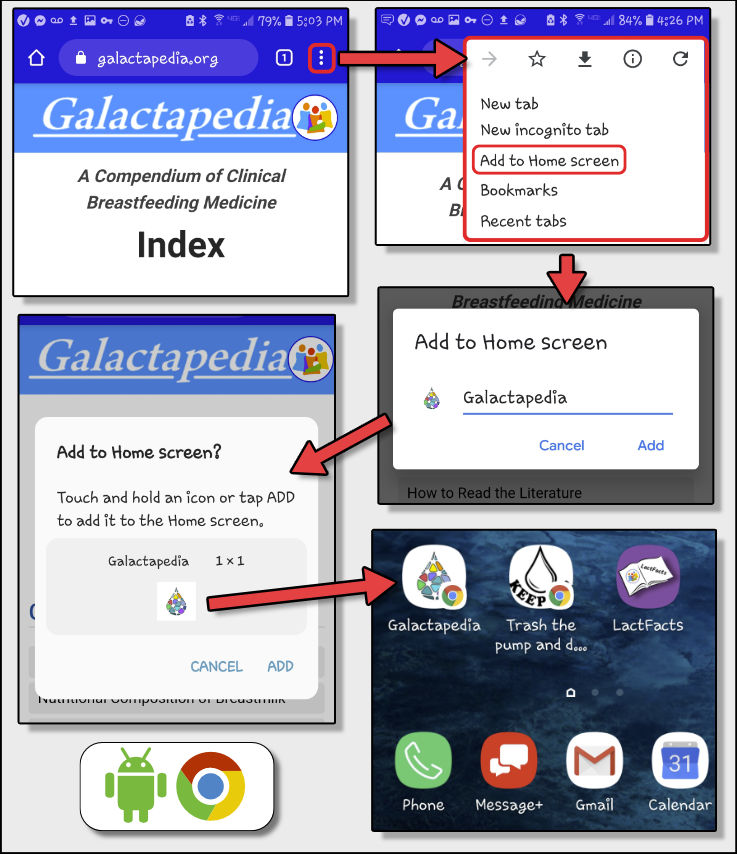#
Help
IABLE Apps can be viewed as websites or installed as mobile apps.
Instructions
Install on Apple
To install an IABLE app on an Apple device:
- Open the website in the Safari browser.
- Click on the Sharing icon in the upper right.
- A drop-down menu will appear. In the bottom row scroll to and click the “Add to Home Screen” button.
- Click “Add” to add it to your Home Screen.

Install on Android
To install an IABLE app on an Android device
- Open the website in the Chrome browser.
- Click on the vertical ellipsis in the upper right and choose “Add to Home Screen” from the menu.
- Click “Add” on the next screen.
- Note that the icon will include a tiny Chrome symbol.